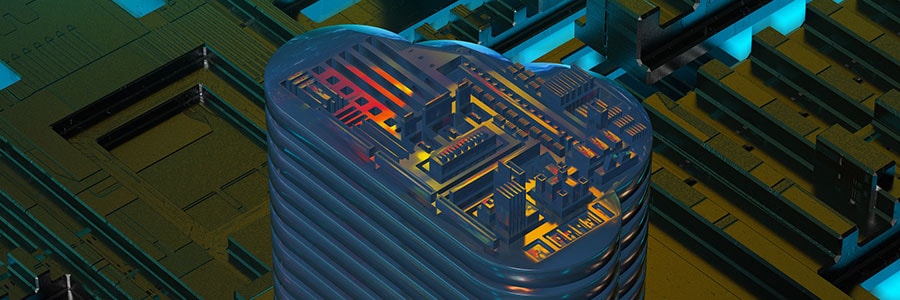It can be difficult for small- and mid-sized businesses (SMBs) to predict when they will be hit by disasters like natural calamities, faulty devices, and data breaches that can disrupt their operations. And despite the fact that 40% of small businesses never reopen after a disaster, many still don’t have a proper backup and disaster recovery (BDR) plan.
How can MSPs help with your backup and disaster recovery strategy?
4 Data backup solutions for your business

Modern businesses use data in almost every aspect of their operations. Without immediate and constant access to it, organizations will come to a grinding halt. That's why it's critical to have data backups — in the event of a disaster, companies risk losing valuable data if they don’t have backup strategies in place.
Data backup solutions for your business

Any business owner worth their salt knows the value of data to business. This is why it’s bizarre that many business owners don’t have a proper data backup strategy in place. Organizations of all sizes need to take a proactive approach to backing up their data, and there are several solutions they can implement to do that.
Why you should use your Mac’s Time Machine

Your Mac’s Time Machine should be your primary backup system. Not only does it let you restore your Mac to a happy working state after a crash, but it also lets you recover individual files or folders you may have accidentally erased. Additionally, as its name suggests, you can see what files looked like an hour ago or anytime in the recent past.
Guarding your company’s data

You can’t afford to lose business data. It takes away the trust of your clients, leading to loss of revenue. Cybercriminals are here to stay, so it’s more important than ever to utilize tight security measures to keep your business data safe. Still, some hackers may have advanced cracking skills, or are really determined to break into your network, so it’s a good idea to use the following methods for safeguarding your corporate data.
Time Machine: How to back up your Mac

There’s a popular belief that Macs are the most reliable computer brand because they are less likely to get viruses or crash often – but they do. And like any other computer, Macs aren’t invulnerable to coffee spills, theft, and crashes. When these happen, the Time Machine is your friend to restore your data.
Is your cloud solution going over budget?
Backup Android Files to PC or Mac

There’s a lot of good things to say about how-to articles. They’re simple, practical, and if we follow instructions correctly, they can give us a sense of accomplishment. From basic life skills such as learning how to change a lightbulb or how to fry an egg to more technical topics like learning how to write JavaScript or how to perfect a soufflé, there’s always someone out there who is going to need a how-to article on something.
6 ways to flood-proof your business IT

In late August 2017, Hurricane Harvey caused widespread power outages and floods across Texas and certain parts of Louisiana. Weeks later, Hurricane Irma hit the coast, affecting Florida, Georgia, and South Carolina businesses. Now, experts are saying there are more storms to come, which is why you need a good disaster recovery (DR) plan that has you prepared for the worst.
Ransomware targets healthcare again

Ever since the WannaCry and Petya ransomware outbreaks, healthcare organizations have been on their toes. But just when they thought they could relax, a new strain of ransomware has come along. A “Locky-variant” ransomware campaign is currently underway, and it’s every bit as dangerous as previous ransomware attacks.