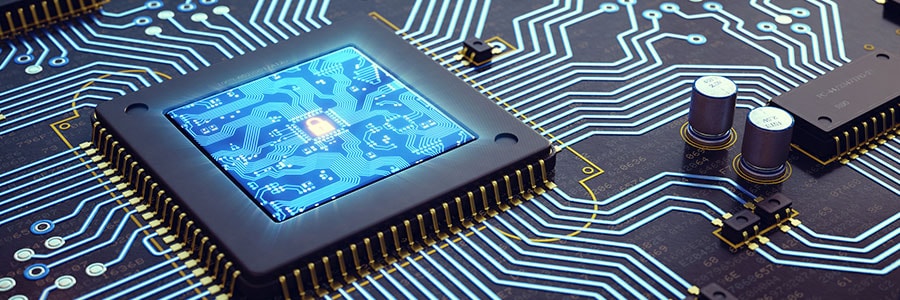Keeping up with Windows 10 updates is absolutely critical if you want the latest features and security fixes on your computers. However, the updates can take hours, especially when a major new feature is being released. Fortunately, there are a few things you can do to speed things up.
Blog
Equifax finds more users hit by major breach
iPhone security vulnerabilities revealed

Cellebrite, an Israel-based vendor that works with the U.S. government, has revealed that they've found a way to unlock practically every iPhone available on the market. It appears to be a significant milestone for law enforcement and forensic specialists, yet it’s also a potential privacy issue for Apple customers.
How to leverage social media effectively

Nearly everyone uses social media. And whether you run a small- or medium-sized business (SMB) or multinational conglomerate, social media platforms are great for their broad audiences, low costs, and high returns. But without careful planning, marketing in these communities can do more harm than good.
Google Drive now allows comments on MS files

Google recently launched a new feature on Google Drive that will improve collaboration. Users can now use a combination of Microsoft Office and G Suite while working with their teammates and clients. This update allows them to conveniently comment on Office files, images, and PDFs in the ‘Preview’ pane of Drive.
Safe web browsing requires HTTPS

Very few internet users understand the meaning of the padlock icon in their web browser’s address bar. It represents HTTPS, a security feature that authenticates websites and protects the information users submit to them. Let’s go over some user-friendly HTTPS best practices to help you surf the web safely.