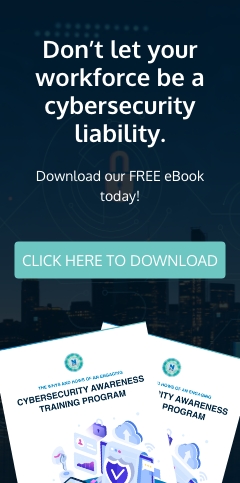Microsoft is releasing Windows 10 build 18305 with a number of major features and improvements for the Start menu, Windows Security, Task Manager, File Explorer, and the Settings app. Start menu This now has a new single-column layout with reduced top-level tiles. This layout appears when you’re creating a new account, setting up a new […]
Windows Hello simplifies logging in
Just like in sci-fi movies, Microsoft’s biometric logins can now recognize your face, fingerprint, or eyes when you attempt to access your device. Here’s everything you need to know when setting up Windows Hello. Say hello to fingerprint, iris, and facial scans Windows Hello is an advanced biometric identity and access control feature in Windows […]
Windows 10’s declutter tools clean up your PC
Is your PC running slowly? It could be because of all the digital clutter it has to deal with. Clutter can impede your computer’s performance and eat away at its memory. To have your computer performing at top speed again, you need to get rid of these five types of clutter. Here’s how to do […]
Preparing for Windows end of support
Microsoft only supports each version of Window for a certain period and the end of its support for a software product can be a significant challenge for businesses. Currently, Windows 7 is on “extended support” until January 14, 2020. What does it mean when Microsoft terminates support of your Windows version? Let’s have a closer […]
Cortana commands everyone should know
You’ll find Cortana, Microsoft’s voice-activated personal assistant, extremely helpful for daily tasks, like rescheduling meetings, drafting an email, or dealing with several other time-consuming work. Learn how to use the following Cortana commands to make life so much easier for you. Hey, Cortana Before asking her to do anything, we need to get Cortana’s attention […]
Fix these five problems in Windows 10 now
The latest Windows 10 update may have improved multitasking and login authentication processes, but it does have its downsides. From stuck updates to shrunk storage space, we got you covered on how to fix five of the most frustrating Windows 10 issues. 1. Less storage space When you upgrade to Windows 10, your old software […]
Windows 10 October 2018 best features
Windows 10 is developed as a service, and regularly receives patches and bug fixes. It also gets feature updates at least twice a year, and 2018 is no different. This October, Microsoft unveiled the October 2018 update, also known as Redstone 5, which comes with some amazing new features. Your Phone Windows 10 is getting […]
Quick guide to Windows 10 notifications
Microsoft has equipped Windows 10 users with a comprehensive set of tools to get their action center settings under control. Unfortunately, most desktops come with an abundance of software and features that result in more notifications. If you’ve reached the point of oversaturation, these three tips can help you better manage your action center. Overarching […]
Windows 10: Your PC, your way
Whether you want to have a darker color scheme, run several apps at the same time, or display multiple desktops, Windows 10 gives you many options to personalize your PC. And while some customization options are less obvious than others, it is worth the effort to get your Windows 10 to look and function the […]
4 ways to speed up Windows 10 for free
If your Windows 10 computer is starting to slow down after some time, there are ways to make it run faster without breaking the bank. The following tips will improve your computer’s performance without the need for more hardware. Prevent programs from launching at startup Windows loads several programs at startup so they’re quickly available. […]