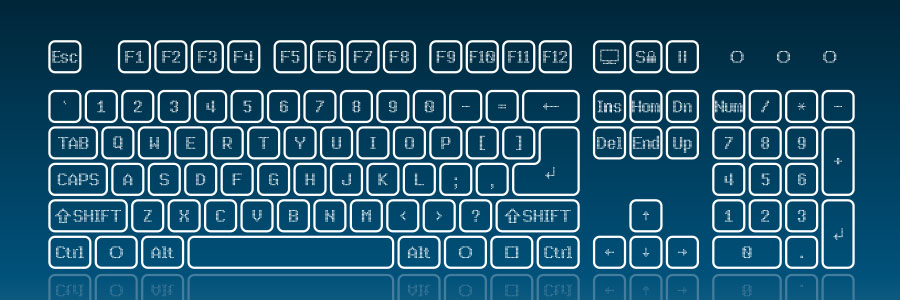January 14, 2020 is an important date for businesses. Also known as Windows 7 end of life (EOL), it’s the date when developer support and updates, including security patches, come to an end for the very popular operating system (OS).
Using Windows 7 past this date will be considerably risky for any business that does so.