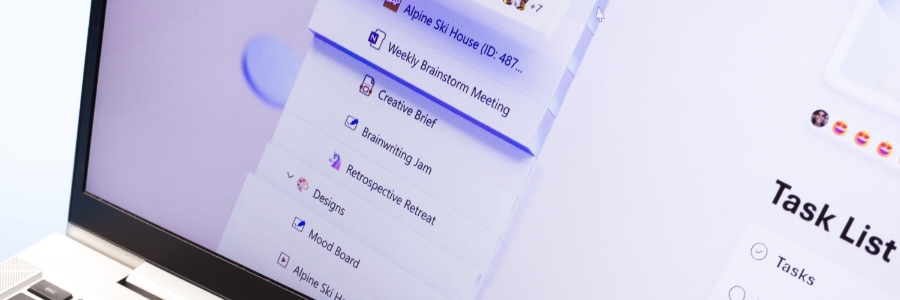Mark your calendars: May 5, 2025 is the date Microsoft pulls the plug on Skype. For many businesses, this signals a necessary shift toward more robust and feature-rich communication platforms. Instead of viewing this as an inconvenience, see it as an opportunity to level up your team's connectivity and efficiency.
Essential Skype alternatives for business success in 2025
Tips to improve VoIP call quality in Microsoft Teams
Practical tips to secure your Microsoft Teams platform
7 Must-have Android productivity apps for a successful 2024

Your Android device can be a pocket-sized productivity powerhouse, with the right apps installed. If increasing productivity is one of your goals for 2024, then these Android apps are absolutely essential.
1. Task Management: Todoist
Todoist is a versatile task management app that can help you organize your to-do lists and stay on top of your work.
Google Meet or Microsoft Teams: Who wins the video conferencing battle?

As the world shifts toward a more virtual environment, video conferencing tools like Google Meet and Microsoft Teams have become integral components of our daily communication. But the question remains: Which video conferencing app is better?
Pricing
For those on a tight budget, Google Meet and Microsoft Teams both offer a free version with limited features, which include basic video conferencing, screen sharing, and chat capabilities.
Which is better for your business, Microsoft Teams or Google Meet?

With so many online communication tools available, choosing the right one for your business can be daunting. But two platforms stand out in terms of functionality and ease of use: Microsoft Teams and Google Meet. So, which platform is right for you?
Call features
Microsoft Teams’ paid version supports up to 300 participants per meeting, while Google Meet’s paid version supports up to 250 participants.
Ways to boost your productivity in Outlook

Microsoft Outlook is an email and calendaring solution that can help you stay organized and productive. But given its vast array of features, it can be difficult to know where to start. Here are some tips to help you get the most out of Outlook.
Ignore irrelevant conversations
Unnecessary group conversations can distract you from important emails.
A beginner’s guide to Microsoft Loop in Outlook and Teams
Choosing between Groups, Teams, and Yammer

Microsoft 365 provides three amazing tools that make it easier than ever to communicate, collaborate, and share documents with your colleagues — Groups, Teams, and Yammer. Have you ever wondered what the difference is between these tools and when you should use which? Read on to find out more about how each tool can help you streamline your workflow.