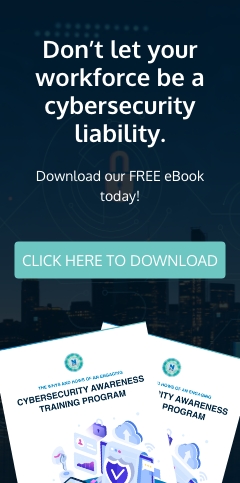Microsoft is pushing its users to use the UWP (Universal Windows Platform) app of OneNote which will be included in Microsoft Office 2019 and Office 365. This means the OneNote desktop app will no longer be packed with future versions of Office. Microsoft’s OneNote desktop application is nearing the end of its journey, as the […]
Microsoft improves security in Office 365
Microsoft recently rolled out security updates to Office 365 for business and home users. These enhancements aim to increase safety when sending or receiving an email in Outlook, sharing links in OneDrive, and alerting users of possible malware infection. Files Restore in OneDrive Previously available only to Office 365 business users, Files Restore allows users […]
Top 6 new features for Microsoft Teams
Microsoft has recently announced new features for Microsoft Teams. These features are expected to bring users greater convenience and improved communication, and ultimately increase its appeal to a wider market. Cortana Integration One new feature that Microsoft will bring to Teams is Cortana, Microsoft’s virtual assistant. By integrating Cortana with Teams, users can use voice […]
How to optimize Office 365
Maximizing your Office 365 investment is easier said than done. Sure, you use Outlook and SharePoint all the time, but there are loads of features you’re probably not using. If you’re looking for ways to make the most out of your Office 365 subscription, you’re in luck because that’s what we’re discussing today. SharePoint SharePoint […]
Tricks to make you work smarter in Outlook
Outlook is arguably the best tool that businesses use to manage their email, set up meetings, and coordinate projects. It’s much more than a basic email program and includes features that help you organize your work, contacts, and business communications. Let’s take a look at a few tips you may have missed. Clean Up your […]
Microsoft updates apps for Apple devices
Microsoft recently updated Office 365 for iOS and Mac to enhance user experience. Office apps are now better integrated into the Apple ecosystem, which means iPhone, iPad, and Mac users can expect a more seamless experience when creating, accessing, or storing Office documents. Co-authoring in Word, Excel, PowerPoint Apple users can now co-edit documents in […]
Groups, Yammer, and Teams defined
Office 365 is chock full of so many apps that it’s sometimes difficult to keep track of them all. Sure, you have the most popular tools like Word and Skype for Business, but there are three tools in the lineup that seem like they could be used the same way: Outlook Groups, Yammer, and Microsoft […]
New AI-driven Features For Office 365 Users
Yet again, Microsoft has released new AI-based features for Microsoft Excel, Word, Outlook, and more — a continuing trend since 2016’s launch of the Microsoft AI and Research Group. If your business is subscribed to Office 365, this article will acquaint you with the newest features! Automatically Uncover Trends in Excel Data Finding useful information […]
Microsoft Teams tips and tricks
Despite being late to the group chat scene, Microsoft Teams is equipped with a handful of features and impressive integration that set it apart from its competitors. So if you’re already subscribed to Office 365, here’s how you can take Teams to the next level. Use SharePoint to store and share files You might already […]
Microsoft Office made easy!
Despite Microsoft Office’s easy-to-use interface, mastering all the features in this suite of productivity tools requires time. But fret not, the following training videos will help you become a Microsoft Office expert fast. Office Basics is a series of free Office training videos from Microsoft which cover different features and functionality. Intro to Office Basics […]