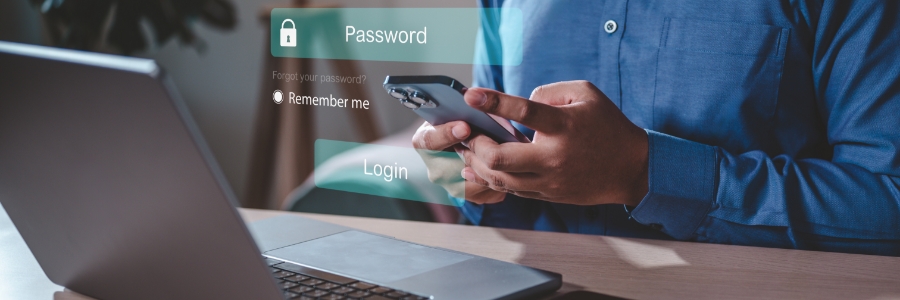Maintaining your privacy and security online can be a daunting task, especially when considering the vast amount of personal data we share on the internet. Private browsers use various techniques to protect your information from being tracked, collected, or shared.
Should you use private browsers to protect your online privacy?
The importance of private browsing
How can private browsing protect your online privacy?

You may not know it, but some of the websites you visit or apps you download leave a trackable digital footprint. One step you can do to avoid leaving your online behavior exposed to third parties is to use private browsers to surf the internet.
What is private browsing?
Your web browser — whether it’s Chrome, Edge, Firefox, Safari, or Opera — stores the URLs of the sites you visit, cookies that track your activity, passwords you’ve used, and temporary files you’ve downloaded.
Online privacy best practices you should implement in your small business

Has the term “online privacy” become an oxymoron? To have privacy is to have the ability to choose what we disclose about ourselves to others and impose limits on how our information can be used. However, it seems that every other day, we hear about IT systems being breached, customer data being stolen and sold on the dark web, and data scrapers obtaining information about us without our permission.
Can private browsing keep you safe?
Invaluable tips for online safety

You probably go to great lengths to keep yourself safe, whether at home or in public. But what happens when you get online? Learn more about how you could be exposing yourself and your personal information over the internet so you can stay safe.
With the headlines about data breaches and cyberattacks greeting you every time you go online, it seems impossible to have a surefire, foolproof way to keep your information secure.