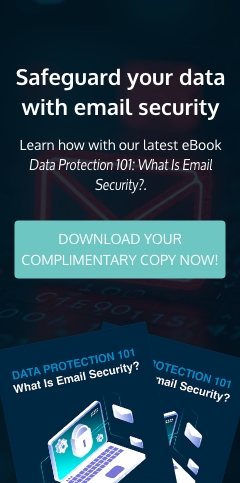More employees are using mobile devices like smartphones and tablets for work. While mobile devices are convenient to use, they can be vulnerable to cyberthreats, and thus puts your company at risk. In this blog, we will discuss four common mobile cyberthreats and how your business can defend against them.
1. Riskware
Riskware refers to mobile applications that can be exploited by a threat actor. Once installed on a device, riskware apps will ask for permission to access your contacts, calendar, location, camera, and storage. Not knowing the app contains riskware, users may inadvertently grant the app access to everything on their device.
This means a seemingly harmless note-taking app can secretly turn on the camera and record the victim’s activities without their knowledge. It can then use the victim’s location data to track their movements or send spam notifications that lead to phishing websites.
To protect your business from riskware, remind your employees to give apps only the necessary permissions. For example, a calculator app should not have access to the device’s camera or contacts. They should also download apps from official sources, such as the Google Play Store and the Apple App Store.
2. Phishing
In a phishing attack, fraudsters trick users into divulging sensitive information, such as names, email addresses, usernames, passwords, and banking information.
While email is the most commonly used phishing attack method, it is not the biggest threat to mobile devices. According to Lookout Chief Strategy Officer Aaron Cockerill, 85% of mobile phishing attacks happen outside of email.
According to Lookout Chief Strategy Officer Aaron Cockerill, 85% of mobile phishing attacks happen outside of email.
Spotting phishing attacks on mobile devices is more difficult than on desktops. This is because their smaller screens give users fewer opportunities to double check the legitimacy of links in messages. Some apps may also not support long-pressing a link to view its destination.
To protect your business from phishing, educate your employees about its risks and remind them to never open links from untrustworthy sources. They should also look out for red flags like typos, grammatical errors, and unexpected requests for personal information. Lastly, they should always confirm the legitimacy of a message by calling the company from a known number and be skeptical of those who ask for personal data.
3. Free Wi-Fi hotspots
Your employees may need an internet connection while working remotely, which means some of them might connect to public Wi-Fi hotspots.
However, public Wi-Fi networks are not secure because anyone can connect to the network, including hackers. In fact, hackers can launch man-in-the-middle attacks where they eavesdrop on communications between two parties to steal sensitive information.
Threat actors can also set up fake free Wi-Fi hotspots to entice people to connect to their network. Once a user connects, the cybercriminal gains access to the device, making it easy for them to steal data or install malware.
To reduce the security risks of public Wi-Fi hotspots, tell your employees to refrain from connecting to these hotspots, especially if they need to access corporate data and files. If connecting to public Wi-Fi is unavoidable, they should use a virtual private network to create a secure connection to the internet, making it impossible for hackers to intercept their traffic.
4. Outdated devices and apps
Mobile operating systems and apps need to be updated regularly to patch security vulnerabilities. Unfortunately, not all users are diligent in updating their devices and apps because they often forget or don’t have the time to do so. This poses a security risk to businesses, as cybercriminals can easily exploit outdated software.
Implementing a mobile device management (MDM) policy can mitigate these risks. MDM helps you monitor and manage mobile devices that your employees use in and out of the office. For instance, you can remotely deploy security patches to company-registered mobile devices, so you can be sure that they’re always up to date.
NetQuest can help you protect your Baltimore, Annapolis, or Towson business from the security risks of using mobile devices. Our cybersecurity specialists will monitor your IT infrastructure 24/7/365 for any threats and eliminate those that infiltrate your system before these can cause any issues. Get a risk-free audit today.