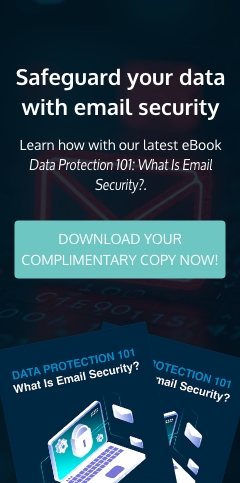The new normal has changed the way we work and collaborate, and very few aspects of work have undergone a greater change than the business meeting. For many people, virtual meetings are now the only way to interact with their colleagues and this has led to new challenges. Setting up and running virtual meetings that are both hassle-free and productive, in particular, is a common pain point for many businesses today. Fortunately, we have a few tips to help you overcome this challenge.
1. Open the virtual meeting room early to give people a chance to socialize
Team bonding and personal relationships are still an important part of working together. So it is only natural for team leaders to worry about the drop in social engagement and company morale in virtual meetings because employees don’t have any avenues to interact with one another informally in the virtual space.
Opening up the meeting room 10–15 minutes early and encouraging employees to join and share aspects of their day is an excellent way to address the aforementioned concerns.
2. Check for technical issues and start with introductions
It’s always annoying when the meeting breaks down due to technical issues. So don’t be afraid to start by checking the connection for all participants by testing mics, webcams, sound levels, and anything else. This will minimize the possibility of technical interruptions later and it prevents the meeting from losing its momentum.
Before the meeting starts, the designated leader of the meeting should make introductions for participants that don’t know each other and provide some background information to avoid any misunderstanding or awkwardness. It is also an opportunity for the leader to kick things off on the right foot.
3. Share an agenda
Setting an agenda is important because it sets the tone for the rest of the meeting. By spending some time discussing what the meeting objectives are, the participants can work to make the meeting more structured and productive. This is common practice for in-person meetings but it is also important in virtual meetings so that participants don’t lose track of what’s happening.
4. Stay focused on what is relevant and share broad talking points
Participants can lose interest in an online meeting very quickly because electronic devices such as laptops, tablets, and smartphones facilitate so many other tasks that many people can easily get swayed to another direction. That’s why it is critical that information shared during meetings be even more streamlined and to the point.
Text-heavy slides, pages, and spreadsheets could sidetrack participants that may spend time interacting with your information rather than what you have to say. Keep your information brief and digestible so participants can reference it easily and follow along to the next point. If people need more information, include a link to a more detailed document for them to peruse on their own time.
5. Stick to small meeting groups
Meetings that have more than 10 participants are easier to conduct in person, but it can get difficult to manage that many participants in a virtual meeting. Technical problems only grow with more connections, while it gets difficult for participants to know when to speak or indicate that they want to speak. It is also harder to oversee the meeting because keeping tabs on numerous participants while monitoring proceedings can get a bit overwhelming.
Stick to smaller groups of not more than 6–7 participants wherever possible. This gives everyone the opportunity to speak when they want to and it makes all the aforementioned issues easier to mitigate.
6. Virtual brainstorming sessions are effective
Brainstorming does not have to suffer any loss in quality from the virtual setting because there are enough tools to make this work effectively. Screen sharing, in combination with clear communication, can help keep the process straightforward and smooth. By writing down ideas on the shared screen, participants can keep tabs on suggestions while adding new ideas to the mix.
Do you want to make virtual meetings a big part of your business? Contact our IT specialists at NetQuest today to see how we can help transform your IT and your business with effective remote work solutions.