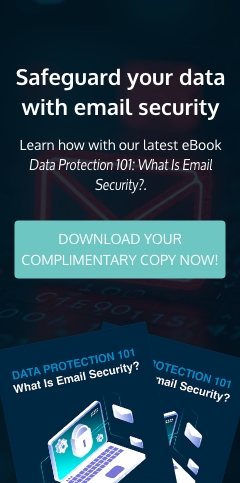The COVID-19 health crisis has likely changed the future of work forever, with many employees moving out of traditional offices to work in the safety of their own homes. What made this transition possible for businesses are developments in cloud computing and, more importantly, the ubiquity of internet-enabled personal devices.
Bring your own device (BYOD) policies have been steadily increasing in popularity over the past few years because of the benefits to both employers and employees. As an employer, you will find that your employees are happier and more productive using devices that they are comfortable with. You’ll benefit from reduced IT costs and leasing smaller office space since more employees can work from home.
The problem is, implementing and managing employee devices can place a huge burden on IT staff, especially with regards to cybersecurity. Fortunately, mobile device management (MDM) allows your employees to use their own hardware while you retain control over data access and security.
What is MDM?
Mobile device management is a type of software that allows system administrators to secure and oversee the use of smartphones, tablets, and other endpoints. It involves installing a software agent in company-approved devices, which then connects to an MDM server’s management console. From there, system administrators can push policies to the software agent on the device. The simple function of an MDM provides a host of benefits to businesses with remote workers.
Benefits of MDM
1. Monitor and control BYOD
By putting your MDM policies in place, your IT team has a clear set of protocols to manage the personal devices of your employees. Now your employees will be able to use your enterprise software and tools, but their access, use, and behavior will be monitored by your IT staff.
2. Device management policies
Regardless of personal or company hardware, your IT staff needs to have access to devices for remote administration. With the right MDM software and practices, this is easy to do but it needs to be done from the beginning to avoid operational issues and security exploits. Troubleshooting and providing support become a lot easier and your operations will run smoothly as a result of this.
3. Application and security management
MDM gives you granular control over the applications and data users can access. In fact, with tools like Microsoft Intune, you can restrict employee access based on an employee’s position in the company, the network they’re connected to, and their location. For example, marketing staff can’t access HR-related files and applications, nor will they be able to access any document if they’re connected to a cafe’s free public Wi-Fi network.
MDM software can even detect when devices are jailbroken, unpatched, or lack antivirus software, and limit their access to company systems until these issues are resolved. System administrators can then utilize MDM to distribute patches company-wide and send automated alerts that instruct employees on how to secure their devices. If necessary, MDM gives you the ability to wipe the contents of lost or stolen devices to minimize the likelihood of a data breach.
This level of control makes it easy to safeguard your most precious assets even if employees are literally miles apart.
Important MDM tips
Use MDM controls wisely
In theory, you might have a lot of control over user access and behavior but unless you configure and monitor MDM effectively, you won’t be able to use it to its fullest potential. To avoid this, it is important to create definite guidelines and objectives before purchasing any MDM software. By doing this, you’ll be able to find the software that best suits your needs and you’ll have a strategy and protocols in place when you start rolling out your MDM plan.
Educate your employees
Your employees are crucial to the success of a productive and secure remote workplace. Their active participation on your enterprise networks are going to be the key to ensuring your MDM policies meet their objectives. Before launching any management software, you need to explain what mobile device management is and how your employees are going to be a part of it. They will have to learn about your MDM policies and what is expected of them.
Ultimately, you want them to feel comfortable and happy with their work environment, so take the time to explain why MDM benefits their new work arrangements and how it keeps the company secure as whole.
With comprehensive MDM tools from the right IT support provider, your business will smoothly transition to remote working. NetQuest offers robust IT management and consulting services to small- and medium-sized businesses across Maryland. Improve your company operations with solutions in cloud computing, MDM, cybersecurity, server virtualization, and more. Get in touch with a NetQuest professional today to see how we can meet your needs.