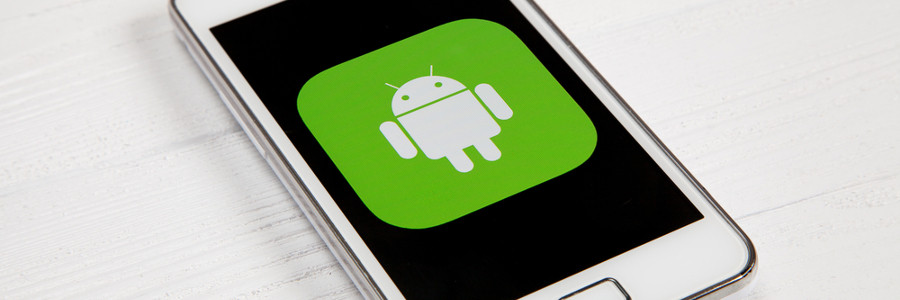Google Assistant is more than just a voice tool for your phone. It’s a smart assistant that can help you handle a variety of tasks, from sending texts to scheduling meetings. If you’re a business owner looking to simplify your day, this article will show you how to use Google Assistant effectively for work.
A business owner’s guide to making Google Assistant work for you
Enhance your Android user experience by syncing with Google Chrome

By leveraging Google Chrome's data synchronization with Android devices, users achieve a streamlined workflow. This cross-device compatibility fosters a seamless user experience, enabling them to effortlessly transition between devices and manage work and personal activities with optimal efficiency.
5 Things you didn’t know you could do with your Android device and a Google account

Many people don't realize the full potential of syncing their devices with Google, but there are lots of great features that come along with doing so. Here are five of the best things you can do if you sync your Android device with Google.
Access browsing history and recently opened tabs
When you sync your device with Google’s native browser Chrome, you can view and access your browsing history and recently opened tabs.
Why you should sync your Android device with Google Chrome
Making the most of Google Assistant

2016 was the year when Google Now was replaced by Google Assistant, a virtual hub that can make mobile device users' lives a lot easier. Here are some ways it can ease up your workload.
Locate the best route to any location
Google Assistant works seamlessly with Google Maps, which makes it a great tool for finding the best route to any location.
Android 9 Pie: Presenting cool new tricks
Google Pixel: An iPhone competitor

Companies that want their employees to have the best mobile devices for work usually choose one of three devices, a Pixel, one of the Galaxy S phones, or an iPhone. The Pixel phone is Google’s flagship device, and although it’s price isn’t much different from the competition, it’s packed with business benefits.
Google Assistant tips and tricks

Google Assistant is a significant change to Google's search features on mobile devices. Like Apple’s Siri, Google Assistant interacts with your Android device to do a wide range of tasks. If you’ve got an Android phone, pick it up and give a few of our favorite voice commands a whirl!
Before you can start playing with Google’s AI, you need to turn on the service.