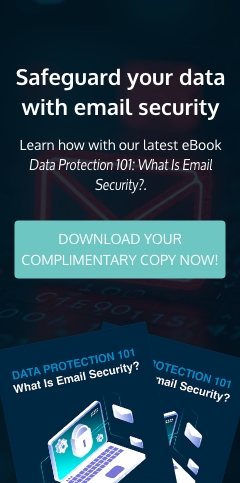Losing data is more than an inconvenience. In today’s digitally driven marketplaces, it can result in serious enterprise setbacks. To give you an idea, ransomware — a form of cyberattack that hijacks data until a ransom is paid — has cost the US healthcare industry $150 million in the last four years. On top of financial losses, inaccessible or lost data due to ransomware led to costly disruptions to healthcare operations.
Across all industries, cyberattacks, natural disasters, human error, and similar incidents can cause enterprise data loss and, consequently, further havoc. Data breaches have become so common, and often they lead to financial losses and sometimes the closing of small businesses. You need to ensure that your business’s confidential and sensitive data (or a copy of it) stays safe — you need a data backup strategy.
Why you need data backup
A backup is a copy of your data that is taken and stored away safely in another storage location or medium such as a data center, hard drive, or magnetic tape. Backing up your data is one of the best practices in cybersecurity and a compliance requirement for certain industries. If disaster strikes, you can rest easy knowing your data exists elsewhere and can be recovered.
Here are more reasons why you need data backup:
- You have access to secure copies of your complete database.
- You protect your valuable data in the event of a data breach or physical disaster.
- You can quickly back up and restore your data when any downtime issues arise.
- You increase your entire organization’s confidence in the business’ safety or continuity.
- You fulfill mandatory industry requirements on data security and privacy.
Which type of data backup system do you need?
There are many types of data backup. The right type for your business depends on different factors such as your industry, organization, database, and budget. Here’s a quick guide that shows the main differences and helps you determine the right data backup type for your enterprise.
Full backup
This is the most common and comprehensive backup process. It involves cloning all your business’s files and folders to another data center. This is a longer process than the other types of backups because of the time needed to compress or encrypt files, and running full backups again and again will require more resources. Repeated full backups also yield duplicate files, thereby requiring more storage space. However, if data needs to be restored, this solution is faster than other backup types.
Incremental backup
An incremental backup strategy, on the other hand, involves cloning only the latest changes made to your data since the last backup was performed. This process is quicker, uses fewer resources, and doesn’t save duplicate files. The downside is that because incremental backups have to be woven together during recovery, the process is slower than recovery with a full backup.
Differential backup
A differential backup lies between full and incremental types. It involves only backing up all the latest changes made to the data since the last full backup. Only an occasional full backup is made so that the succeeding backups of the latest data are quicker. This is a more efficient use of data storage than a full backup, and is a quicker data recovery process than an incremental one.
Download our free eBook!
Find out what a successful and robust BDR plan should look like by reading this eBook today! 7 RULES BACKUP & DISASTER RECOVERY
Mirror backup
As the name suggests, this is a process where an exact clone of the source data is created as a backup. A mirror backup is identical to a full backup, with the exception that in the former, the files can be compressed or encrypted only individually. This is the fastest backup method because there's no need to compress all files. Changes in the source data, including deletions, can be replicated in real time. This results in a more efficient use of data storage, since obsolete files are routinely removed. This process, however, should be used with caution, as even damage caused by human error and malware can be mirrored from source to copy.
Full PC backup
A full PC or computer backup not only copies data or files, but it records an image of the computer’s structure —- its operating system, applications, and configurations. Think of an image as an exact copy or snapshot of a computer’s entire drive. This image is then stored away in a compressed version to save on data storage space. When data recovery is needed, hard drives are restored in the exact state as when the backup was made. A full PC backup is considered the best solution for hard drive failure. The downside, however, is that misconfigurations and other problems copied at the time of the backup are restored with the data.
Local backup
Files are kept in dedicated servers, hard drives, or similar storage technologies in the same building or office. Often they come in the form of an internal or external hard drive connected directly or via local area network to the data source. This type is more convenient for data recovery or restoration. It also offers greater protection from malware, hard drive failure, or human error. However, this form of backup is most disadvantageous should any natural disaster, such as fires, floods, earthquakes, and the like, hit your office. Your backup will be just as vulnerable as your original data.
Off-site backup
Speaking of disasters that rock an office, this is where the off-site backup shines. Unlike local backups, this backup service takes the copy to a safe location miles away from the source. First, the backup is done locally and then transferred to a portable storage medium, normally a hard drive. It is then taken or flown to another site as an added layer of protection. This can be costly because of the need to regularly transport a backup and to safely handle storage media, given that transport introduces other risks of damage. Lastly, recovery tends to be delayed since backups have to be physically retrieved from a distant location.
Cloud backup
Also known as online storage, cloud backup involves data being copied on a recurring basis to an off-site data center via a 24/7 internet connection. This data center, also known as a cloud-based data storage service, is provided by a cloud service provider (CSP) on a subscription basis. It typically doesn’t require much intervention from the client, apart from installing the CSP’s application on office computers, identifying what data needs to be backed up, and specifying when or how often backups should be performed.
The rest of the process is taken care of by the CSP. The provider manages the data and keeps it secure using data encryption, which renders the client’s data unreadable to unauthorized users. The CSP also protects its server facilities from outages, intruders, and natural disasters.
Remote backup
Remote backup differs from off-site backup by copying data through the internet or a virtual private network (VPN). It is a data storage service or business continuity solution provided by a managed services provider (MSP). Since the process is managed by a third-party IT support specialist, remote backup includes expert monitoring and management of your data. And although remote backup and cloud backup nowadays are almost interchangeable, the latter utilizes cloud technologies. One can think of remote backup as a larger classification that includes cloud backup services.
FTP backup
An FTP backup is done via a process called File Transfer Protocol (FTP). Protocols like FTP, HTTP, and IMAP are ways to access the internet. FTP is one of the oldest, yet among the most efficient ways to transfer large files. Through this protocol, copies of your company data are transferred from company devices to a dedicated FTP server located in a centralized data center away from the company offices.
Each type of backup has its pros and cons. You may find that you need more than one for your data strategy. To help you customize a data strategy for your business in terms of budget and capability, talk to an experienced strategic IT consultant today. Talk to NetQuest.
Like This Article?
Sign up below and once a month we'll send you a roundup of our most popular posts