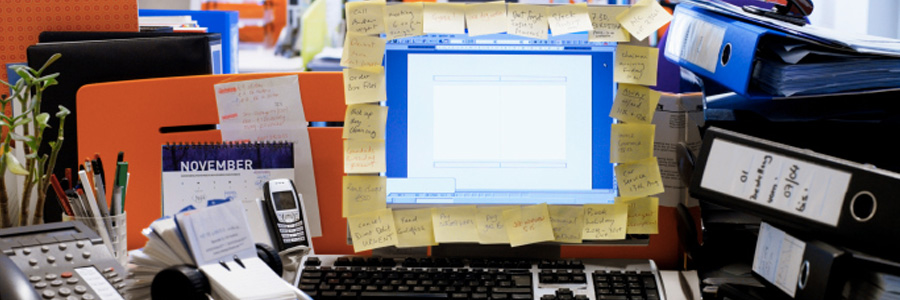Is your Windows PC slowing your work down? The root cause might not be your computer, but your habits. By breaking free from a few inefficient practices, you can speed up your tasks and streamline your everyday PC use. Here’s a breakdown of 10 common habits that can drag down your Windows experience, and how you can refine them for better speed and efficiency.
Break these Windows PC habits for peak productivity
Easy trick to speed up your computer
How to clean your PC using Disk Cleanup

Over time, your Windows PC accumulates files you no longer need, which can slow down its performance. That’s just how the Windows operating system works. But don’t fret — you can use Windows’ Disk Cleanup tool to get rid of your unnecessary files on your computer, free up your hard drive, and make it run fast again.
A little desktop tidiness goes a long way
How Disk Cleanup can make your PC run faster
Like in physical spaces, desktops need order, too
Free up space with the Disk Cleanup tool
Clean your desktop to optimize your PC

Have your computers slowed down? As a business owner, you rely on your PC to get work done and keep productivity up. But a cluttered desktop can lead to lagging systems. Here are simple fixes to get you back on track.
1. Before you begin, do a bit of recon
Before you go about deleting everything from your desktop, think about what you really want to keep.