Windows 11 has powerful productivity features that many users often overlook or underuse. In this blog, we highlight these features and discuss how they can improve your workflow and time management.
Snap Layouts
Snap Layouts lets you organize your workspace in new ways.
7 Ways to boost your productivity in Windows 11
Windows 10 and 11 keyboard shortcuts you need to know

Using keyboard shortcuts activate computer commands faster than dragging a mouse. If you’re using Windows 10 or 11, you may want to try out the following keyboard shortcuts.
Snap
Snap allows you to put two to four windows side by side, making it easier to compare documents or do two things at the same time.
Keyboard shortcuts you can use in Windows 10
Keyboard shortcuts you can use in Windows 10
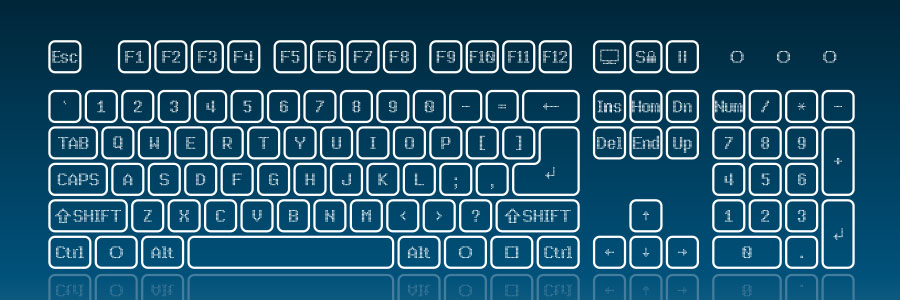
It’s undeniable that using keyboard shortcuts activate computer commands faster than dragging a touchpad or a mouse. To that end, if you’re using Windows 10, there are a couple of new keyboard shortcuts worth trying.
Windows Snapping
If you’ve never used Windows Snapping, you’re missing out on one of Windows 10’s key features.
Here are 5 types of virtualization

For many businesses, managing and maintaining their entire hardware and software infrastructure can be a daunting and prohibitively expensive task. But with virtualization, this is no longer an issue. Virtualization allows businesses to maximize the use of their IT resources at a reduced cost -- this is why it has become so popular in the past few years.
Keyboard shortcuts in Windows 10
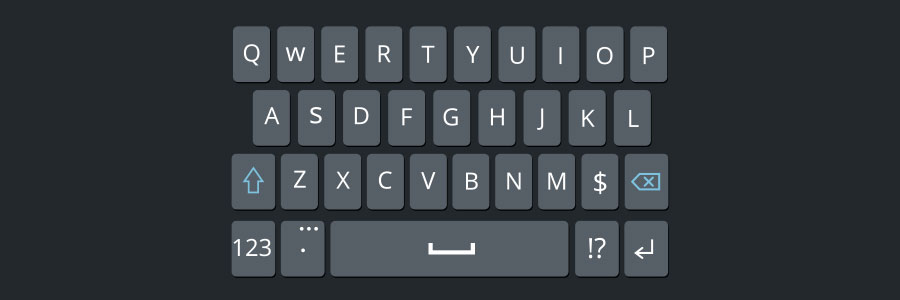
It’s undeniable that keyboard shortcuts can activate computer commands faster than dragging a touchpad or a mouse. To that end, if you’re using Windows 10, there are a couple new keyboard shortcuts worth trying.
Windows Snapping
If you’ve never used Windows Snapping, you’re missing out on one of Windows 10’s key features.
The pros and cons of vSpace Pro 10
5 types of virtualization defined

Virtualization has become the cornerstone for almost all businesses today - and for good reason. It is basically a process of creating a virtual version of a physical IT device. This, in turn, enables businesses to utilize their resources more effectively, while also reducing costs that come with managing and maintaining their infrastructure.



