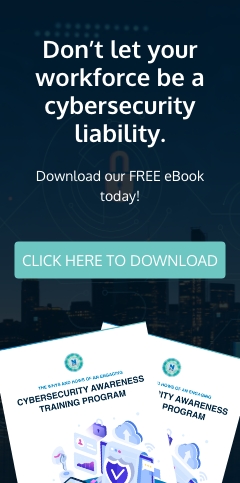Web browsers come with features to improve user experience. One of the most popular ones is auto-fill passwords. These are designed for users to store and automatically use their account credentials to access websites and other applications. While auto-fill passwords are convenient, they come with security risks. Read more. Why auto-fill passwords are so dangerous […]
Autocomplete password risks
Easily sign in with Windows Hello
Microsoft has introduced a convenient and personal way to sign in to your Windows 10 devices. With Windows Hello, you can now log in with just a look or a touch. This features also comes with enterprise-grade security without having to type in a password. Say hello to fingerprint, iris, and facial scans Windows Hello […]
Boost the privacy of your iPhone’s texts
If you’re an iPhone user who’s always on the go, you may be texting sensitive information on a daily basis. One small mistake could have a negative impact on friends, family, or your business. To ensure that doesn’t happen, here are three easy steps to keep your iPhone text messages private. Turn off message previews […]
Safeguarding your social media from hackers
Social media phishing is on the rise. Facebook is one of the most commonly impersonated brands in phishing attacks. Hackers now employ more sophisticated tactics, so you must strengthen your privacy settings to keep them away. Lock screens exist for a reason Lock all your computing devices as soon as you stop using them. This […]
WWDC 2019’s biggest reveals
The Apple Worldwide Developers Conference (WWDC) is basically Apple’s launch party for its newest updates — from new devices, most important software patches, and other exciting news. There were a lot of updates in the conference, so we’ve compiled some of the most notable changes for you. Privacy commitment In Mr. Cook’s keynote speech, he […]
Disarm Windows 10’s intrusive settings
Windows 10’s Cortana can be helpful with various tasks — from displaying accurate and personalized ads according to your online searches to spamming word suggestions based on your most common keystrokes. But this operating system may feel intrusive. The following tips should help you avoid being seen by Microsoft’s watchful eye. Turn personalized advertising off […]
5 ways to enhance Android security
Mobile devices can be considered an extension of ourselves, containing personal information like web browsing behavior, email exchanges, bank transactions, and other private data. Losing your smartphone or having it stolen is a nightmare, but the good news is that Android devices have security tools you can use to keep your data safe. Set a […]
Secure your Mac before discarding it
Today’s computer users often forget or are unaware of how much sensitive information their devices store. The ability to save passwords, credit card numbers, and personal messages is undeniably convenient, but it’s also a huge liability. If you’re thinking about getting rid of your Mac, make sure to follow these steps first. Sign into all […]
Turn off Windows 10’s invasive settings
Advertisers are able to target their consumers more effectively thanks to social media. But did you know that your operating system might also be giving away information about your online searches to advertising agencies? Learn more about Windows 10’s not-so-private settings and how these can be fixed. Turn personalized advertising off For those unaware, Windows […]
Autocomplete password risks
Advertisements and suggestions based on our internet browsing habits are sources of online tracking. However, autocomplete passwords are also another source of online tracking. This sneaky tactic comes with serious security risks. Here’s how you can stop it from targeting you. Why auto-fill passwords are so dangerous As of December 2018, there are 4.1 billion […]