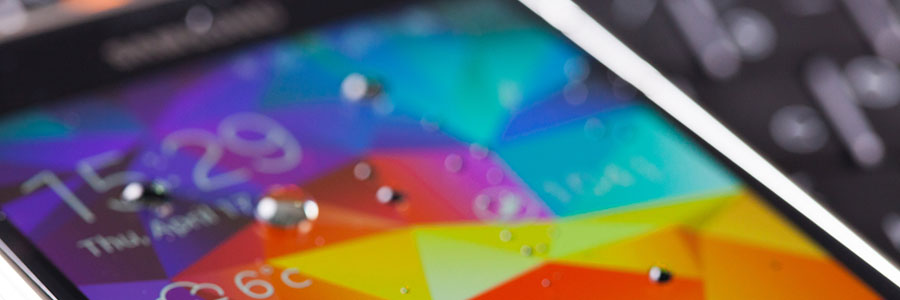The latest iteration of Windows’s default web browser was built from the ground up using the same code as Google Chrome. It’s a similar yet entirely different browser that offers faster loading times, improved security and support, and better compatibility with websites and extensions, among other outstanding features.
New Microsoft Edge features that will make you want to switch browsers
A guide to disabling Windows 10’s invasive settings
Disarm Windows 10’s intrusive settings
Turn off Windows 10’s invasive settings

Advertisers are able to target their consumers more effectively thanks to social media. But did you know that your operating system might also be giving away information about your online searches to advertising agencies? Learn more about Windows 10's not-so-private settings and how these can be fixed.
Reclaim your Windows 10 privacy

Windows 10 is undoubtedly Microsoft’s most accepted operating system since Windows XP. But that doesn’t make it faultless, many users have been complaining about the intrusive privacy settings the operating system enables by default. To reclaim your privacy, follow these tips on turning off its intrusive settings
Turn personalized advertising off
For those unaware, Windows 10 assigns each user an ‘advertising ID’ which it uses to personalize your ad experience based on your recent browser history.
Android users welcome Microsoft Edge
Adobe Flash Changes for Microsoft Edge
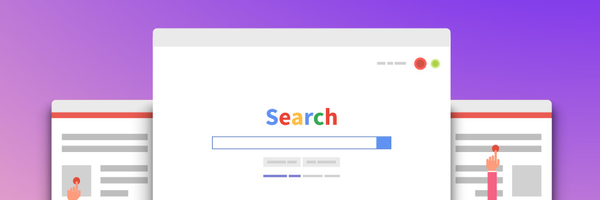
Recently, Microsoft has made new upgrades to their web browser platform. Despite numerous changes, one making the biggest waves for users of all kinds is the lack of instant and easy compatibility with Adobe Flash. Adobe Flash is a web platform and add-on that many business websites have put to extensive use.
6 Windows 10 features to look forward to
- 1
- 2