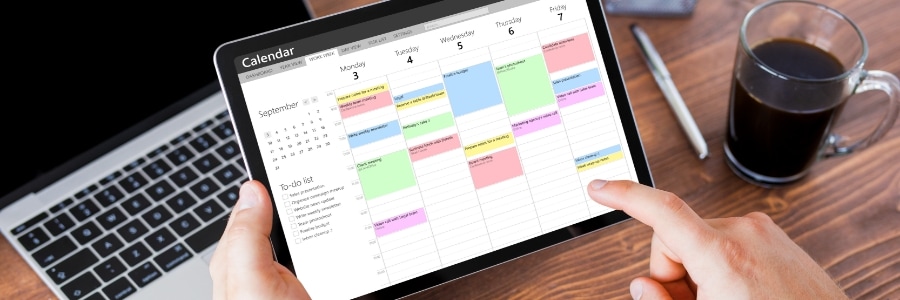Outlook makes it easy to share your calendar with others. Whether you want to share your availability with colleagues, coordinate family events, or plan a group outing with friends, this guide will show you how to share your Outlook calendar across different devices.
How to share your Outlook calendar like a pro
A guide to protecting your Microsoft 365 data

Microsoft 365 offers a number of features to help you protect your business’s data. In this article, we provide seven ways to boost data protection in Microsoft 365. Follow these tips so you can rest assured that your data is safe and secure.
Secure mobile devices
It’s common for employees nowadays to use personal smartphones or computers to access their work email, calendar, contacts, and documents, especially if they’re working remotely.
Microsoft 365 data loss protection: A quick and easy guide
7 Easy ways to prevent data loss in Microsoft 365

Microsoft understands the value of business data and the costly repercussions of losing it. That’s why they’ve released a slew of security and compliance tools for Microsoft 365 subscribers. But given the increasing sophistication and frequency of data breaches, these cloud security solutions aren’t enough to protect your files.
7 easy ways to prevent data loss in Office 365
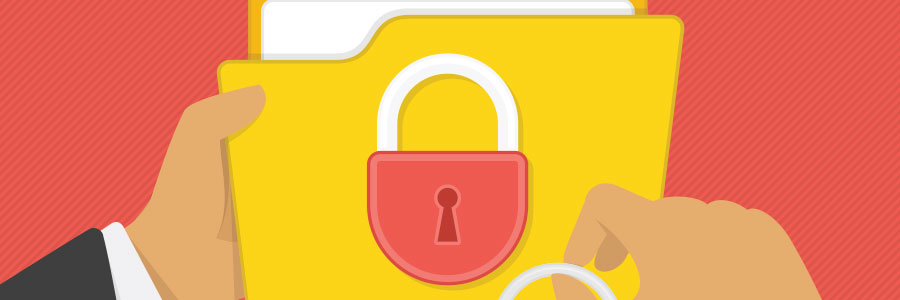
Office 365 is a complete cloud solution that allows you to store thousands of files and collaborate on them, too. In addition to its productivity features, the service comes with security and compliance solutions that will help businesses avoid the crushing financial and legal repercussions of data loss.
7 tips for avoiding data loss in Office 365

For businesses, the security of sensitive data is critical. If this information is lost or stolen, it could lead to crippling financial losses, legal disputes, and more importantly, loss of customer trust. And while those of you with Microsoft Office 365 installed have some security and compliance tools, there are still some data protection best practices you need to consider.