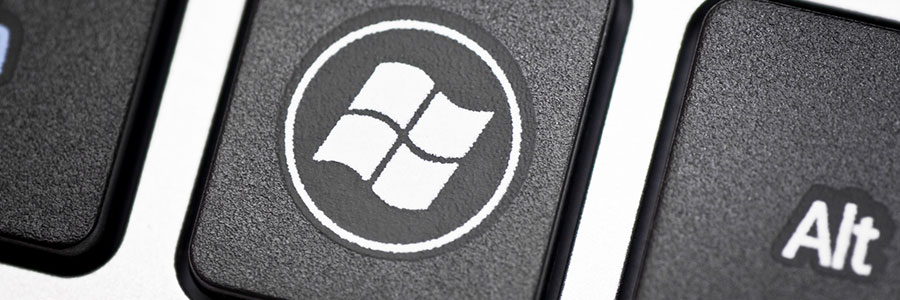Windows 11 may be optimized for modern devices, but even newer PCs can experience slowdowns. If your system feels sluggish, don't worry — there are simple adjustments you can make to boost performance.
Disable unnecessary startup programs
Many programs are set to launch automatically when Windows starts.
Give your Windows 11 PC a performance boost

Optimize your Windows 11 experience by getting rid of bloatware

Want to make the most of your Windows 11 PC? Removing bloatware is a crucial step. Learn how to easily uninstall unnecessary applications and declutter your system for a smoother and more efficient experience.
What is bloatware?
Bloatware, also known as junkware or crapware, refers to preinstalled software on your device that is often unnecessary and takes up storage space and resources.
Setting up your Windows 11 laptop for business success
How to eliminate clutter on your PC for good
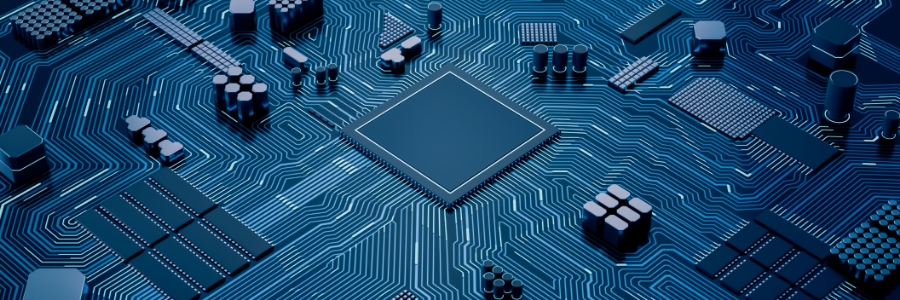
Desktops and hard drives can quickly become cluttered, leading to a noticeable slowdown in your Windows PC's performance. Lucky for you, we’re here to guide you through the process of decluttering your system. By implementing the following techniques, you can restore your computer's speed and efficiency, transforming it into a like-new, high-performing machine in no time.