Google Chrome is fast, clean, and versatile. It delivers a great browsing experience to users, so it’s no surprise that it has the widest user base out of all web browsers. It’s also expandable and customizable, thanks to the thousands of extensions available at the Chrome Web Store.
3 Reasons why security is better in the cloud
Understanding HTTPS

Many internet users still do not understand what the padlock icon in their web browser’s address bar is for. It represents HTTPS, a security feature that authenticates websites and protects the information users submit to them. This is an important feature that lets users know whether the site they are visiting is secure or not.
Invaluable tips for online safety

You probably go to great lengths to keep yourself safe, whether at home or in public. But what happens when you get online? Learn more about how you could be exposing yourself and your personal information over the internet so you can stay safe.
With the headlines about data breaches and cyberattacks greeting you every time you go online, it seems impossible to have a surefire, foolproof way to keep your information secure.
The cloud and virtualization explained

Virtualization and cloud computing can be confusing, especially to business owners who are not familiar with them. But when you understand their differences, you’ll be able to best take advantage of these technologies.
Virtualization
Imagine a company with five servers, each assigned a single task such as storage, email, etc.
Use Single Sign-On for login efficiency

Making passwords can be tedious. From complexity requirements to minimum lengths, creating a password for each new account brings its own set of headaches. If this problem is reaching a boiling point, Single Sign-On (SSO) solutions can help. These techniques are secure, easy-to-manage, and do away with the need to manage a long list of usernames and passwords.
Here’s how to make Google Chrome super fast
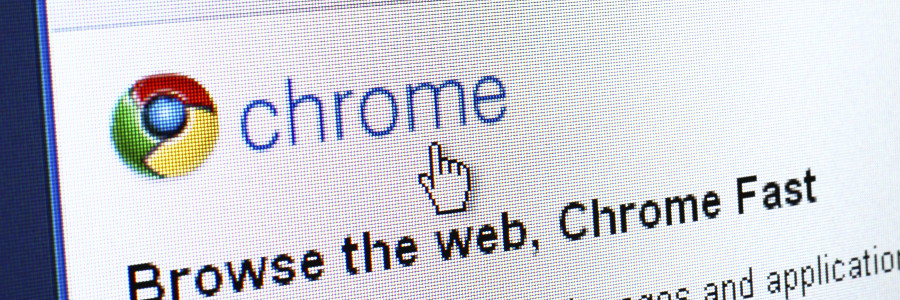
As one of the fastest browsers in the market, Google Chrome is the perfect match for quick-paced internet users of the 21st century. But like any technology that stores information, Chrome’s performance can slow down and frustrate its users. It can also affect their productivity and lower their motivation.
It’s time for your business to get SaaS-y
Six handy Gmail tips for your business

Twenty-four hours seem to pass by in the blink of an eye, especially if you’re a small business owner. In order to stand a chance against the competition, the last thing you should do is bury yourself in a pile of endless emails. With the following Gmail tips and tricks, you’ll spend less time with your inbox and more time driving business growth.





