If you’re an iPhone user who’s always on the go, you may be texting sensitive information on a daily basis. One small mistake could have a negative impact on friends, family, or your business. To ensure that doesn’t happen, here are three easy steps to keep your iPhone text messages private.
Why you should use your Mac’s Time Machine

Your Mac’s Time Machine should be your primary backup system. Not only does it let you restore your Mac to a happy working state after a crash, but it also lets you recover individual files or folders you may have accidentally erased. Additionally, as its name suggests, you can see what files looked like an hour ago or anytime in the recent past.
Why jailbreaking your iPad is a bad idea
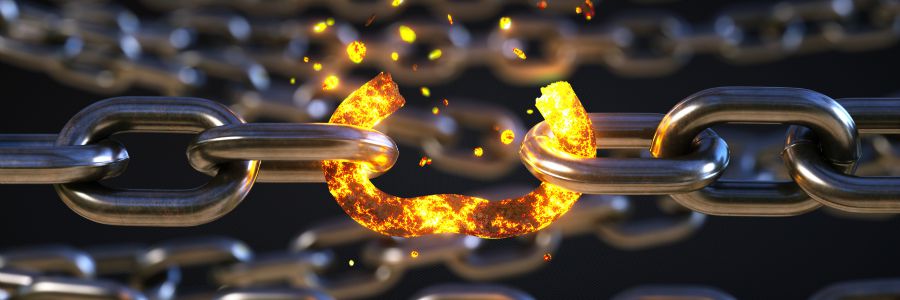
The big idea behind jailbreaking an iPad is to go around the restrictions Apple imposes on how you can use and control your device. Jailbreaking your iPad can be a rewarding experience, as it boosts your device’s functionality in many ways. However, it does have some serious disadvantages that you should consider before you decide to jailbreak your iPad.
How to respond to Mac malware
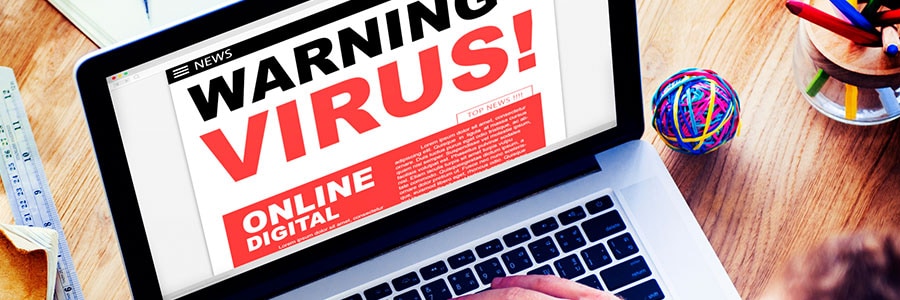
Slow performance and bugs are telltale signs that your Mac is infected with malware. If left unchecked, malware can give hackers a backdoor into your system, steal data, and cause irreparable damage to your company. The best thing you can do against a malware attack is to address it as quickly as possible.
Exciting features to expect from macOS Catalina

macOS Catalina, Apple’s next major update to its Mac and MacBook operating system (OS), is all set for a late-September 2019 release, and Mac users the world over can’t wait to unpack its new features and updates. Here’s what you can expect from the latest macOS.
Music, Podcast, and Apple TV apps
At the 2019 Worldwide Developers Conference in June, Apple announced the end of iTunes.
Put an end to annoying notifications on your Mac

Have you ever cursed your computer for inundating you with annoying notifications? Alerts about calendar events, new emails, and app updates are supposed to be helpful, but seeing too many may hurt your productivity. Thankfully, Mac users have a swift and simple tool to get everything under control.
WWDC 2019’s biggest reveals
10 Tips for a clutter-free Mac

Before long, your Mac will become too cluttered, making it too cumbersome to find the right applications, files, or links. Decluttering the items on your computer would do wonders for your productivity, creativity, and stress levels. But how do you do it?
#1 Clean up your desktop
The desktop is a convenient location for storing files and shortcuts, so it tends to become messy within a short amount of time.
5 Tips for customizing a new iPad

Apple’s iOS has been through countless updates over the years. It’s hard to keep up with all the new features and settings, so we don’t blame you for feeling overwhelmed with how to set up a new iPad. Although every user has different preferences, there are at least five configurations most people can agree on.




