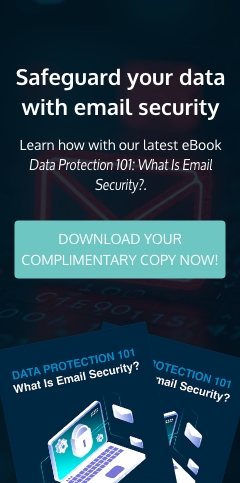SharePoint is a document management and collaboration platform in Microsoft’s Office 365. It helps users and organizations manage large amounts of data from archives, documents, reports, and other content vital to the processes of an organization.
It can manage content securely, optimize productivity and collaboration, and facilitate a flexible remote working environment. Users create cloud-based content sections of “Team Sites” where they can work together on projects and share content from anywhere at any time. Team Sites comprises a group of related web pages, as well as a default document library, data management lists, and customizable web parts. It’s no wonder that 75 percent of Fortune 500 companies are using SharePoint.
This all-around and secure document management platform is a gamechanger for any law firm. The sheer volume of legal documentation and their highly sensitive and confidential nature make this obvious. Let’s take a more detailed look at what this powerful platform can do for the legal professions.
Content Management
SharePoint allows you to easily store, retrieve, and search for internal and case-related documentation, organized with tags and metadata. It enables custom search and retrieval of documents through criteria such as document type, custom tags or properties, author, and date.
Most content management platforms can be a nightmare to navigate. Law professionals simply don’t have time to deal with this hassle. SharePoint streamlines this process, making it a breeze, by allowing users to manage documents in fully customizable Team Sites. It enables the creation of different Team Sites templates according to processes and legal cases, where associates and even their clients can collaborate, store case documents, and schedule tasks from anywhere at any time.
You can create sites for different processes that are used across a variety of cases. Sites for witness files, deposition, discovery, motions, and closed cases can be easily created, explored, moved, shared, and organized. These are all managed by a convenient search tool, so users don’t lose files.
Security and compliance
SharePoint has various security measures to protect confidential legal information from cyberthreats. Permissions to legal case documentation can be set and restricted to prevent unauthorized access. It also enables secure management of internal and external sharing, so not everyone can open a shared document.
With SharePoint, law firms can define information management policies that govern the retention and expiration of documents to ensure that documents are retained only for specific periods or self-delete when needed. Data loss prevention policies also help in avoiding the inadvertent disclosure of confidential information.
Strict regulatory demands are a reality for many businesses, including law firms. SharePoint allows specification of security settings and storage and auditing policies to comply with several regulations, such as the General Data Protection Regulation (GDPR) and the Health Insurance Portability and Accountability Act (HIPAA).
eDiscovery
Comprehensive eDiscovery and hold functionality enables search, retrieval, and extraction of forensic electronic content required for investigations. eDiscovery tools help lawyers search through unstructured data based on specified criteria. Search results can then be held or preserved from tampering or alteration and then exported for further analysis to aid in investigations and litigations.
Productivity and collaboration
Legal professionals should be able to quickly access, edit, review, and amend documents. SharePoint empowers them with co-authoring, which allows multiple users to work on a document simultaneously. This is further aided by automatic version control and history, so earlier iterations of documents are always available and accessible.
SharePoint’s integration with Office 365 allows flexible and remote collaboration between lawyers and associates and co-counsels on documents using other Office 365 apps.
Also, SharePoint streamlines common activities such as initiating, tracking, and reporting business activities, allowing legal professionals to focus on tasks for litigation and investigation. Through integration with Office 365 productivity apps, legal professionals can further automate business processes that may take their time away from more critical tasks.
With lawyers frequently having to work on the go, SharePoint and Office 365 cloud functionality and global accessibility allows them to work anywhere, and even access and edit documents on the way to court.
SharePoint is an excellent streamlined and secure data management solution for law firms looking for more efficient ways to handle case loads. With these benefits, your talented lawyers can pour their energy into best serving their clients. Want to learn more about integrating SharePoint into your practice? Contact us.
Like This Article?
Sign up below and once a month we'll send you a roundup of our most popular posts