Your web browser tracks everything you do online, storing information like search history and cookies. Private browsing can help reduce this by keeping your activity hidden. But how does private browsing work, and why is it important for your privacy?
What is private browsing?
Private browsing is a web browser feature that allows you to surf the internet without your activity being saved.
Private browsing best practices: How to hide your online activities

6 Firefox features you need to use right away

Think you know everything about Firefox? Think again! Take advantage of these six browser features to enhance your web surfing experience.
1. Tailored Firefox toolbar
Firefox lets you choose the perfect set of tools for your needs. To do this, click the menu button on the top-right corner, then choose More tools > Customize toolbar.
Simple speed hacks to boost your Chrome browser

Google Chrome is the go-to browser for many users because of its user-friendly interface and robust features. However, some users have reported that Chrome can be slow and unresponsive, making it frustrating to use at times. If you've experienced such issues, don't worry, as there are several speed hacks that can help you speed up Chrome's performance.
Speed hacks for Google Chrome
Firefox features you should start using
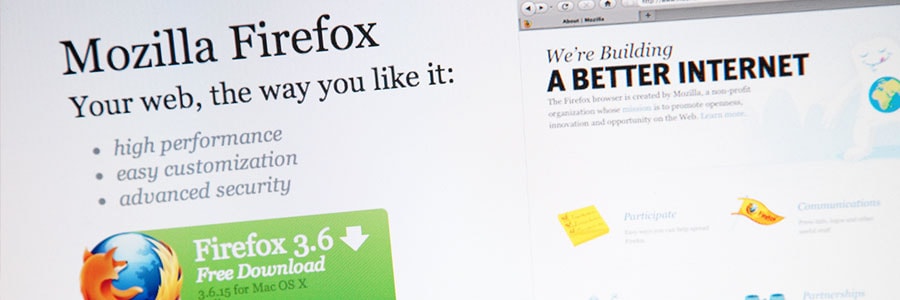
Whether you’re using Mozilla Firefox for personal internet browsing or work, this powerful browser has features that can improve your experience. Make sure you’re making the most of these features in particular.
Customizable Firefox toolbar
Choose which tools you want to see on your Firefox toolbar and maybe even discover new ones you haven’t heard of.
Easy steps to make Google Chrome faster
Here’s how to make Google Chrome super fast
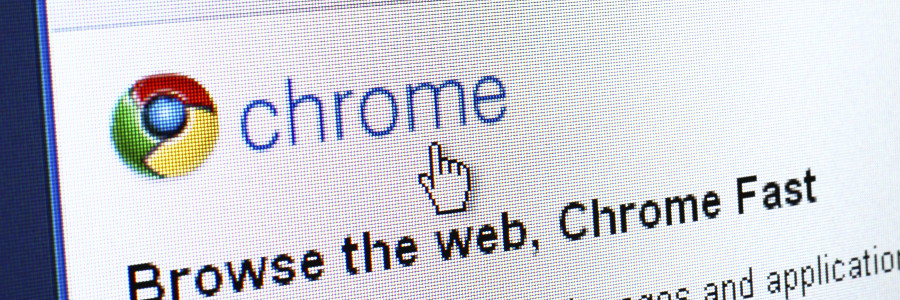
As one of the fastest browsers in the market, Google Chrome is the perfect match for quick-paced internet users of the 21st century. But like any technology that stores information, Chrome’s performance can slow down and frustrate its users. It can also affect their productivity and lower their motivation.



