Windows 11 has been praised for its user-friendly design and advanced capabilities, but many users are frustrated by the persistent ads that pop up in various parts of the system. To keep these distractions at bay, we've compiled some helpful tips to get rid of those pesky ads and enhance your Windows 11 experience.
Enhance your Windows 11 experience: Tips for getting rid of annoying ads
How to kick Windows annoyances to the curb for a zen computing life
What you need to know about the new Windows 11 update
7 Ways to customize your Windows 10
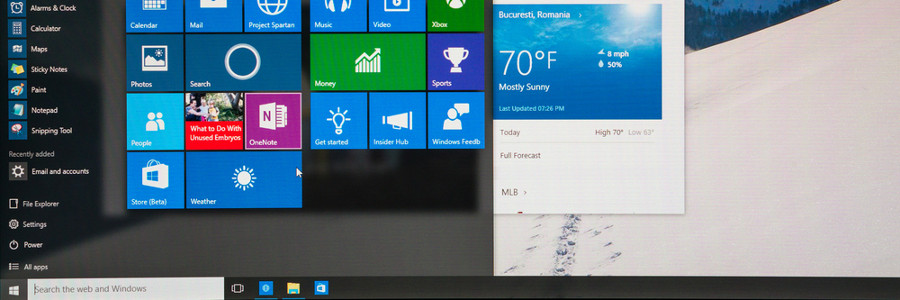
You’ve just logged into your PC and you’re greeted with an incredibly plain desktop background and an equally drab Start Menu. What could be worse? The pinging noise of that notification tab on the bottom right of your screen is also telling you that an application you barely use is ready for an update.




