Tailor your MacBook experience to your unique preferences with our simple setup guide, where we'll cover the basics, such as creating your Apple ID and customizing your desktop. Whether you're a tech enthusiast or a first-time Mac user, this guide will help you make the most of your new MacBook.
Got a new Apple MacBook? Here’s how you can set it up properly
Setting up your brand-new MacBook
How to connect an external monitor to your Mac
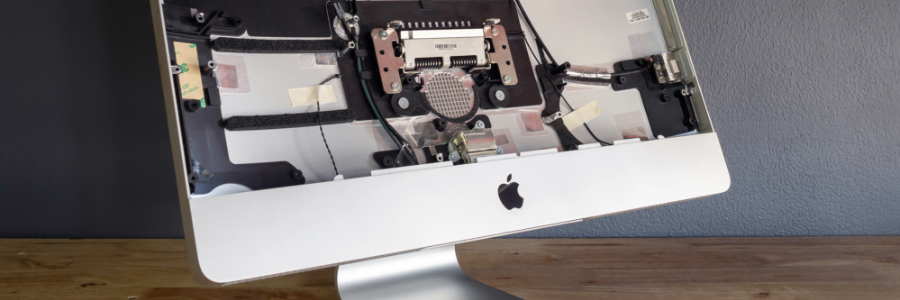
Remote work arrangements have become the new norm for many employees. If you’ve been working from home using your Apple desktop or laptop without a second monitor, here’s some good news: you have several options for external monitors — including your TV.
First, check what displays your Mac device supports by doing the following:
Click the Apple Menu (located on the left-hand side of the screen). Then click Support > Specifications.
Extend your MacBook’s battery life with this feature
Apple’s 2nd 2018 product launch

Apple launched a couple of products in September. As usual, it’s just slim pickings — we were treated to three variants of the iPhone and the latest model of the Apple Watch. However, the trillion-dollar company was apparently not yet done, as it launched yet even more devices on October 30. Check out the additional lineup below.




