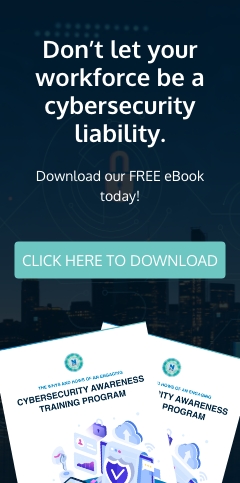As the COVID-19 pandemic forced many companies around the world to adopt remote work, IT teams have worked hard to ensure business continuity and resolve IT issues. In fact, according to a study by software company Ivanti, nearly two-thirds of IT professionals said that their workloads have increased by as much as 37%. What’s more, 66% of them reported an increase in security issues in the past three months.
As the United States recovers from the pandemic, businesses are considering returning to the office. While this may sound like IT professionals finally resolving fewer IT issues, the opposite is true.
Let’s take a look at some problems that your business might encounter upon returning to the office:
1. Missing updates and security patches
It’s important to ensure that the latest updates and security patches are installed on the devices that will make it back in your office. This is because employees may have turned off automatic patches, software updates, or anything that gets in the way of their productivity. If their devices and programs are outdated, cybercriminals can exploit their vulnerabilities to infect your IT infrastructure with malware and steal sensitive information.
To prevent this problem, have your employees stay on top of their device's health. Teach them to always keep their programs and operating systems updated and ensure that security software regularly receive definition updates. Lastly, remind them that the time spent waiting for updates to install not only reduces the work that the IT department needs to do, but it also significantly protects company data from cyberthreats like malware and phishing attacks.
2. Personal devices used for work and play
Some of your employees may use their personal devices to do their work alongside personal matters. However, since these may not be registered within your organization, it can be difficult for your IT team to monitor their security.
For example, if an employee’s laptop gets infected with a keylogger, attackers can spy on company activities. Alternatively, if computers get infected with ransomware, your company may lose important files and credibility with its clients if the attacker leaks your data.
When transitioning back to an office setup, ban the use of all personal devices until all of them have been scanned for potential issues. You can also require transferring company data and applications to a company-registered device to mitigate any security risks.
3. New applications and habits
Your employees may have found new tools to help them work efficiently during remote work. However, some of these programs may be prohibited by your IT team, making it difficult for some people to give them up as soon as they return to the office.
If you adopt these tools, your IT team needs to implement the necessary security measures, backup procedures, and identity access management practices.
Your staff may have also picked up harmful work from home habits such as not using your corporate virtual private network and failing to lock their computer when walking away from their desk. Therefore, it’s a good idea to re-educate them through comprehensive cybersecurity training.
Get your staff to develop good habits like avoiding suspicious emails and links, enabling multifactor authentication, refraining from disclosing personal information, and ensuring the network is secured before accessing critical data, among other things. Use a mix of lecture-style instruction, live simulations, and practical exercises to help them internalize cybersecurity best practices.
Before your employees return to the office, it’s a good idea to ensure that your IT infrastructure is running properly. NetQuest provides businesses in Baltimore with reliable managed IT services that come with helpdesk support, backup and disaster recovery solutions, and device and system monitoring, among other things. Want to learn how we can help your business? Schedule your FREE security assessment today!