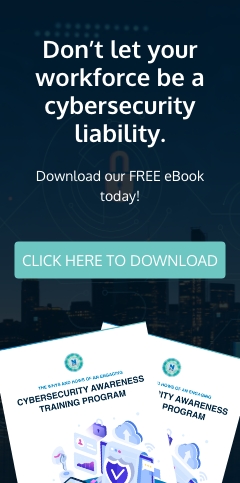Voice over Internet Protocol (VoIP) provides numerous benefits to small businesses. It’s easy to set up, has a chock-full of features, and is cost-efficient. With stay-at-home orders still in place, even employees who are working remotely rely on VoIP to communicate with colleagues.
However, if you’re constantly troubleshooting VoIP connection or equipment issues, using internet phones and applications can be a bane rather than a boon. It’s worse if you don’t know what’s causing problems like choppy audio calls or video conference lags.
What can go wrong in a VoIP call
VoIP calls undergo multiple processes, which is why it’s often difficult to troubleshoot issues. These steps include converting raw audio into a digitized stream, compressing data packets (or units of information collected into one set), and transmitting individual packets through a device, a router, and the VoIP software’s media server.
It all sounds technical, and anyone who’s not highly knowledgeable about VoIP technology would be forgiven for not knowing how to fix VoIP issues. Your IT department or your managed IT services provider (MSP) can look into your VoIP problems and identify their causes, but knowing the usual causes of low-quality audio or video calls can help you prevent them in the first place.
Problem: Insufficient bandwidth
One of the main causes of choppy audio is not enough bandwidth. Running programs, applications, or websites that consume a lot of bandwidth can hinder a smooth transfer of data packets, resulting in choppy calls. Conducting VoIP calls via Skype and other video conferencing platforms is actually a bandwidth-eating activity. If you make a lot of VoIP calls, you may want to look into increasing your internet bandwidth to prevent packet loss, which occurs when packets are dropped because there’s too much traffic on the network.
Solution: Test your bandwidth to find out if the issue is due to insufficient bandwidth, which is usually caused by several users simultaneously using multiple programs in a single network. The best solution is network prioritization. Prioritize VoIP traffic by reserving space for specific purposes, such as for VoIP calls, to reduce network congestion and ensure critical business calls go smoothly.
Problem: Jitter
Jitter occurs when packets are delivered to the recipient’s device at irregular intervals, causing unclear audio. Some VoIP providers create a jitter buffer, which gathers the packets before sending them to the receiver to make sure they are delivered at a regular interval. Note that for audio to be clear or intelligible, audio must play at a steady rhythm. When a jitter buffer is wrongly configured, the audio can have skips or gaps, which means packets are delivered either too quickly or too slowly.
Solution: A jitter buffer can fix this problem, but you may need to ask your IT guy to configure it. It all depends on the jitter buffer problem: a buffer that is too small results in conversation gaps, while a buffer that is too big causes conversation delays. You can also try reducing the number of users connecting to a network and using an ethernet connection rather than Wi-Fi.
Problem: Latency issues
Latency, or network delay, is a measure of how long data travels across a network. It does not inherently cause problems, but issues occur when it goes beyond the acceptable level of 200 milliseconds, beyond which problems start to manifest such as audio arriving at irregular intervals. When call participants start speaking over each other, that’s likely a latency problem.
Solution: When troubleshooting for a possible latency problem, check first whether your network delays are within acceptable levels. It also pays to have backup internet connections, especially if your organization depends on frequent and urgent VoIP calls. Home users can use their mobile data as a backup when broadband connections fail.
Problem: Faulty hardware
Faulty phones or headphones can cause two types of VoIP echo: acoustic and electromagnetic. An acoustic interference or echo is typically a result of earpiece volume being too loud. Meanwhile, electromagnetic interference is often caused by VoIP equipment being too close to each other.
Certain models of headphones also tend to disconnect from apps, while some headphones are not recognized by particular operating systems. Moreover, there are poor-quality headphones or ones that simply don’t work as well as they should. Those with faulty microphones, for instance, may mistakenly pick up incoming audio that may cause sound distortion.
Solution: Do some research on the best VoIP hardware, and ask your MSP or IT partner about which headphones are most compatible with your VoIP systems and hardware.
NetQuest helps businesses in Baltimore and surrounding areas maximize their VoIP systems. We can make sure your business communication platforms work optimally. Get in touch with us if you need scalable, cost-effective business phone solutions.